Forklift Personal Simulator
Simlog's Forklift Personal Simulator (Version 2) delivers hands-on training for operating sit-down, counterbalanced forklifts with realistic rear-wheel steering. This comprehensive PC-based simulation platform supports OSHA Class 1, 4, and 5 forklift training, making it an ideal fit for workforce programs, logistics companies, and technical education centers.
Featuring life-like controls and immersive warehouse environments, the simulator enables trainees to build operational skills across various industrial settings. From navigating loading docks to precise pallet placement in racking systems, learners gain experience handling different load types and challenging layouts—safely and effectively.
With low total cost of ownership and no wear on physical equipment, the simulator helps reduce training-related downtime and accident risk. Version 2 introduces additional modules, reverse driving scenarios with tall loads, and complex dock configurations to reinforce real-world performance and productivity.
Key commercial features include:
- 15 training modules with increasing levels of difficulty
- 64 diagnostic indicators that provide actionable performance feedback
- Real-time tracking of safety and procedure errors
- Optional rear-view display for advanced multi-monitor setups
- Single-PC deployment with optional Simlog hardware bundles
- Training support for both electric and internal combustion forklift models
- Options for replica controls and operator seat configurations
Simlog's Forklift Simulator empowers organizations to deliver safer, more effective forklift training with measurable outcomes and long-term ROI.
Simulator Controls
The Forklift Personal Simulator includes high-quality control options that replicate the feel and layout of actual forklifts. Users benefit from realistic steering, lift and tilt levers, and pedal functionality—creating a training experience that mirrors real operations. Controls are USB-ready, modular, and can be mounted on a table or integrated into Simlog's Operator Chair.
Replica Controls include heavy-duty USB input devices that simulate actual forklift levers. You can choose three or four Forklift Levers, depending on the forklift configuration you want to replicate. A table-top mounting bracket positions the levers ergonomically beside a standard chair, closely mimicking real operator layouts.
Complete the setup with a commercial USB-ready steering wheel, a 3-pedal set, and Simlog's Transmission Control Lever. These components are compatible with multiple Simlog Personal Simulators, making them an economical choice for multi-system deployment.
Possible Setups:
Four configurations are available: single display (front), dual display (front and rear), triple display (front-facing landscape), and triple portrait plus rear for enhanced visibility and reverse training.
Custom Travel Cases for Replica Controls
These durable cases include foam compartments for all controls, a laptop, cables, and accessories, with wheels and a telescoping handle for easy transport.
Key Features
- Protective interior with form-fit cutouts
- Storage for laptop and essential accessories
- Rolling casters and pull-out handle
- Stackable for streamlined storage
Specifications
- Dimensions: 30" L x 24" W x 19" H
- Weight: 50–100 lbs. depending on contents
Simlog’s Operator Chair combines authentic control ergonomics with a comfortable industrial seat, featuring left- and right-hand control consoles, adjustable armrests, and a pivoting steering column. This platform-based unit includes three foot pedals, an integrated transmission control, and heavy-duty casters for mobility.
The modular design allows for configuration with three or four forklift levers. Adjustable components ensure that operators of all sizes can achieve a comfortable, accurate training posture.
Possible Setups
Four display configurations allow forward and reverse viewing angles to teach spatial awareness and safe reverse operation techniques.
Key Features
- Industrial seat with seatbelt, air suspension, and headrest
- Adjustable steering, armrests, and seat positioning
- Integrated control consoles and multi-position pedals
- Mounted on a steel base with locking casters
Specifications
- Overall Dimensions: 60" L x 30" W x 47" H
- Weight: 385 lbs.
- Shipping: 67" x 43" x 44", approx. 550 lbs.
- Power: 120 VAC/60 Hz or 220-240VAC/50 Hz
Vibration System
To enhance immersion, Simlog’s Operator Chair can be outfitted with a vibration system using the ButtKicker Simulation Kit. This system adds physical feedback triggered by in-simulation events like collisions or terrain contact.
Forklift simulators can be adapted for stand-up configurations, allowing one station to serve multiple types of lift truck training. Customers can integrate the Stand-Up Counterbalanced and Reach Lift Truck simulators with the same PC and display setup. Add-ons such as alternate mounting brackets and steering options make switching between modes seamless.
Software Description
The simulator software replicates real forklift functionality with support for electric and internal combustion variants. Configurable lever options allow for accurate simulation of various forklift designs. The software is multilingual and compatible with Simlog’s PC bundle or your own off-the-shelf system.
- Controls Familiarization
- Slalom 1, for driving forwards with standard loads
- Slalom 2, for driving forwards with oversized loads
- Slalom 3, for driving in reverse with extra tall loads
- Ramp Driving, for driving forwards and backwards up and down ramps, with and without loads
- Loading Docks 1 – Loading/Unloading Single Rows
- Loading Docks 2 – Loading Double Rows
- Loading Docks 3 – Unloading Double Rows
- Loading Docks 4 – Loading Double Rows, with Stacking
- Loading Docks 5 – Unloading Double Rows, with Stacking
- Loading Docks 6 – Loading, to Maximize Cube Utilization
- Selective Pallet Racks 1 – Low Shelves, to work with loads lower down on the factory floor and the first shelf
- Selective Pallet Racks 2 – Mixed Shelves, to also work with loads higher up on the second and third (top) shelves
- Working with Drive-In / Drive-Through Racks
- Working with oversized loads and Cantilever Racks and a Flatbed Truck, positioned outside
Viewpoints & Visualization Tools
Operators can toggle between internal and external views during training. Mast and cabin structures can be set as opaque or semi-transparent to improve visibility. Overhead maps aid in task planning and spatial orientation.
Performance Monitoring
With 65 performance indicators, the software provides detailed feedback on speed, load handling, collisions, and safety violations. Fatal errors like tipping or dropped loads stop the simulation, reinforcing critical safety concepts.
- Joystick orientation: vertical or horizontal
- Fork control: via joystick axis or buttons
- Steering setup: front or rear directional control
A simulated forks-level camera aids in training for high-shelf operations. The feed appears automatically at low speeds and disappears during rapid motion, reinforcing real-world best practices.
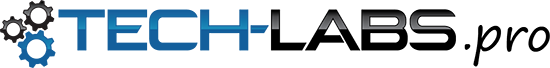






























.jpg )